Spoiler
Sync is a program written to help with geocaching.
It allows geocachers with PDA's to automatically carry a folder of spoiler
pictures for the geocaches they are attempting to find.
Often there is no need for a spoiler picture if the co-ordinates are accurate
and tree cover is not present or a good hint is available. But if you are
still struggling and a spoiler is available - you want to see it !
How does it work ?
Paperless cachers usually use lists of waypoints to allow their various
gadgets to be easily programmed. Spoiler Sync supports both of the popular
formats of these waypoint files (.LOC and .GPX)
When a waypoint file is selected, Spoiler Sync works through the waypoint
file and checks the cache page with details of each cache, if there are
any spoiler pictures linked to the page Spoiler Sync will download them
to your local PC (optionally shrinking them to save space). The local folder
of spoilers can then be copied across to your PDA or laptop so that you
carry the spoiler pictures with you in case they are required.
What do I need to use Spoiler Sync ?
- A PC with Windows 98 or
later
- An internet connection (dial-up
or ADSL)
- A PDA or similar which allows
.JPG files to be viewed
Spoiler Sync features
- Fully integrated with
GpxSonar, CacheMate,
SmartGPX and Geosphere
- Supports .LOC and .GPX waypoint
files
- Shrinks pictures to save
space on PDA etc
- You don't need to see the spoilers unless you're stuck
- Keyword filtering can be
used to filter just spoilers
- Option to delete spoilers
once the cache is complete
- Automatic prompt for upgrade
to latest release
- Installer / Un-installer
included
- Available in several languages
- Development sponsored by BSI Ltd.
- IT'S FREE !!!
PayPal

I.B.Thompson has produced a free tool to add GPS tags to downloaded
spoiler pictures. Very useful if you have a GPS that can display nearby
pictures e.g. Garmin Oregon 550. Download GPSAdd
here
Questions / Comments
Please send your feedback to spoilersync@anode.plus.com
Written and developed by aRRKS
Many thanks to DomHeKnows for ongoing feedback and testing
Also thanks to one4zorro for producing the user
guide
Frequently Asked Questions
|
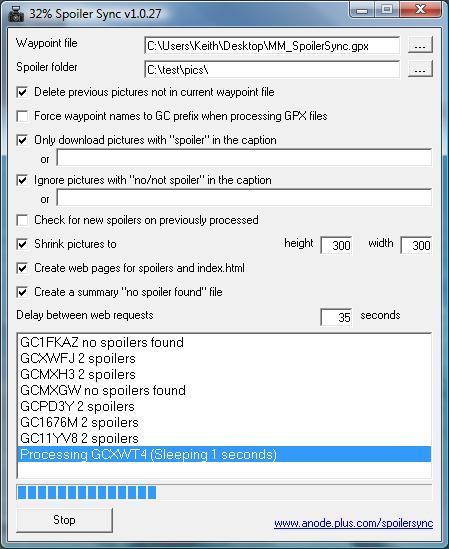
 |