How can I
automate SpoilerSync and Plucker?
See
this document thanks to Chris Shepherd. The document also covers
automating Plucker from GSAK.
How can I automate SpoilerSync using the command line?
SpoilerSync supports -a as a command line option causing it to
run automatically and then close.
Does SpoilerSync work with GpxSonar?
Yes it's fully integrated with GpxSonar.
Assuming you are using the latest version of GpxSonar...
Specify the spoiler folder on your PDA in the ‘File\App Config’ menu,
GpxSonar will add a ‘Show Spoiler Pics’ link to any cache page which
has spoiler pictures associated with it.
What is the purpose
of the "Force waypoint names to GC prefix when processing GPX files"
option?
This document kindly supplied
by Moote explains this.
How can I use
different configs with SpoilerSync ?
All of the settings that SpoilerSync uses are stored in the spoilersync.ini
file.
You can pass different .ini files on the command line and spoilersync
will use these for it's settings.
for example.
spoilersync.exe c:\home.ini
spoilersync.exe c:\away.ini
spoilersync.exe trip3.ini
Is SpoilerSync available in other languages ?
Yes - all you need to do is to download the preferred language.ini file
from the list below and place it in the same folder as spoilersync.exe
(you might need to right-click and choose "save as")
Catalan
Danish
Dutch
French
German
Norwegian
Portuguese
Spanish
Swedish
If your language isn't listed and you are able to provide a free translation
please send an email and let us know.
Using SpoilerSync with Geosphere
To load the spoiler images into Geosphere the steps are:
1) Compress the Spoiler Sync images folder into a zip file.
2) Load the zip file into Geosphere using the same technique you use
to download GPX files.
The recommended settings are: -
Shrink images to a height of 367 and a width of 320 (this is the best
viewing size).
Uncheck the "Create web page for spoilers..." option (no need to import
both jpeg and html files containing the same images).
You receive a message about COMCTL32.OCX being missing or not registered.
COMCTL32.OCX should be in the c:\windows\system32 folder
On a 64 bit PC they have to be added to the c:\windows\syswow64 See also (64 bit)
Here is a zip file which
contains COMCTL32.OCX, you will need to download and unzip the file
into the c:\windows\system32 folder.
You will need to register it from the command prompt using regsvr32,
you may need to right-click and run as administrator.
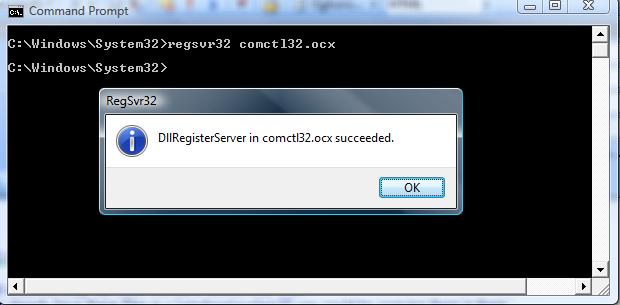
You receive a message about MSINET.OCX being missing or not registered.
MSINET.OCX should be in the c:\windows\system32 folder
On a 64 bit PC they have to be added to the c:\windows\syswow64 See also (64 bit)
Here is a zip file which contains
MSINET.OCX , you will need to download and unzip the file into the c:\windows\system32
folder.
You will need to register it from the command prompt using regsvr32,
you may need to right-click and run as administrator.
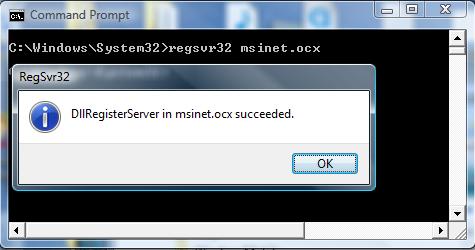
You receive a message about COMDLG32.OCX being missing or not registered.
Here is the file.
Follow the above registration procedure.
Notes for win7starter
running on NOKIA booklet 3G
I just installed my favorite Spoilersoftware spoilersync/gpsadd combination
on my brandnew netbook “NOKIA booklet 3G” (running win7starter) and
had all of the missing ocx errors on your homepage plus one that asks
for “comdlg32.ocx”.
I used the following link t get the file:
http://windowsxp.mvps.org/utils/Comdlg32.zip
Now it works.
Maybe some other users encounter the same problem and you could add
the links for them?
Greetings, Mark
Some things to try if SpoilerSync isn't working (not in any particular
order):-
1. Clear the output folder of all files and re-run.
2. Have Internet Explorer (not Firefox or other) open on GC website
when running.
3. Clear the temporary internet pages from Internet Explorer.
4. If you have a firewall temporarily disable it.
5. Try Spoiler Sync on a different PC and if possible a different version
of Windows.
6. Try on a PC with a different internet connection.
7. When you run the installation .exe right-click and choose "Run as administrator"
How can I make a donation to support future development and support?
PayPal
Questions / Comments
Please send your feedback to spoilersync@anode.plus.com
|